I cannot see the pictures here any longer.
https://www.myheartland.co.uk/viewtopic.php?t=20581
The topic is loading endlessly, and although I fully allowed the page in the browers settings, no pictures are shown ...
I have no idea what to do ...
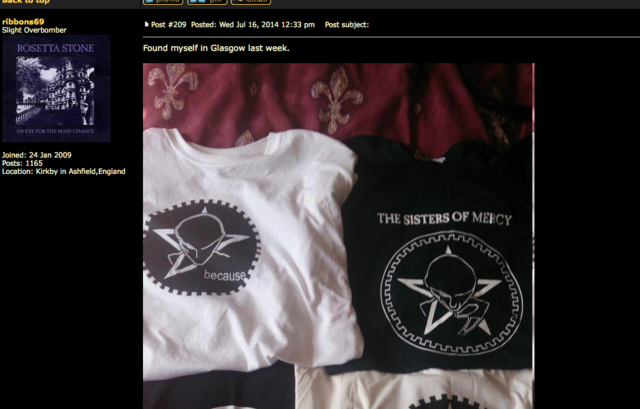
It doesn't look like since most pictures are shown ... seems to be a problem with photobucket pictures only ... and all over HL, not only in one specific thread ...markfiend wrote:It all looks fine from my end too. Perhaps a browser caching issue?
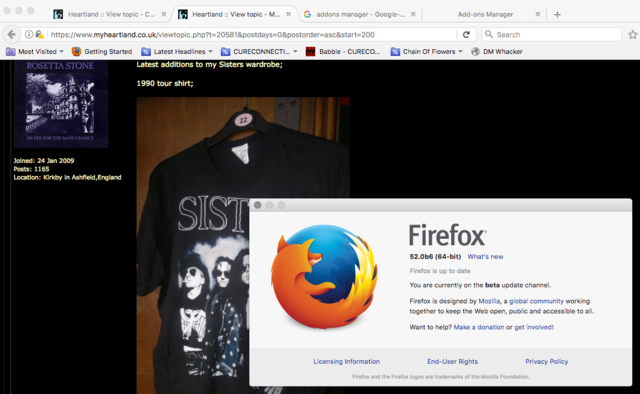
Code: Select all
<span class="postbody"><a href="http://s44.photobucket.com/user/Swinnow/media/image_zpsqjxep2bn.jpeg.html" target="_blank" class="postlink"><img src="http://i44.photobucket.com/albums/f12/Swinnow/image_zpsqjxep2bn.jpeg" border="0"></a>
<br>
<br>
I love the world, but the pre-2016 version of it <img src="images/smiles/icon_smile.gif" alt="Smile" border="0"><br>_________________<br>....if I have to explain, then you'll never understand....
<br>
<br>
JFT96 - Never buy The S*n</span>... no worries as to uploads, Dave ... although I'm always curious to see your recent acquisistions ...ribbons69 wrote:I'm glad that you can access them directly now Sabine,I must confess I stopped using Firefox over a year ago when I became bored with it crashing EVERY DAY!!!!!
I'll try and get the update done that I promised you this weekend.
Thank you, ribbons69 ...ribbons69 wrote:You are more than welcome to use my photos and link them to the respective tours. I would be honoured.
Phh, thanks.What's with these add-ons?
Add-ons/extensions can affect your browsing experiencing by causing your computer to stop responding. Most add-ons require that you give your permission before they are installed, however, some may be installed without your knowledge if the add-on was part of another program.
Because of this, you may want to disable all add-ons/extensions to see if that solves any problems you are experiencing with the Photobucket site.
The steps to do this are different for each browser:
Internet Explorer: http://windows.microsoft.com/en-us/wind ... y-computer
Firefox: https://support.mozilla.org/en-US/kb/di ... ve-add-ons
Chrome: https://support.google.com/chrome/answer/187443
Also, if you use any AVG antivirus software, there may be an extension that was automatically installed onto your browser called "Do Not Track", which could affect your browsers performance. Steps to disable this extension are listed here: http://www.avg.com/us-en/faq.num-4902
You will also want to disable Ad Block Plus completely, then refreshing your browser. Ad Block causes numerous issues with the way the site functions, and simply adding Photobucket as an exception does not resolve those issues.
Erm, yeah, that advice looks an awful lot like "We won't let you see our images unless you let us track your browser".Being645 wrote:So here's what "fuckobucket" says:
Phh, thanks.What's with these add-ons?
Add-ons/extensions can affect your browsing experiencing by causing your computer to stop responding. Most add-ons require that you give your permission before they are installed, however, some may be installed without your knowledge if the add-on was part of another program.
Because of this, you may want to disable all add-ons/extensions to see if that solves any problems you are experiencing with the Photobucket site.
The steps to do this are different for each browser:
Internet Explorer: http://windows.microsoft.com/en-us/wind ... y-computer
Firefox: https://support.mozilla.org/en-US/kb/di ... ve-add-ons
Chrome: https://support.google.com/chrome/answer/187443
Also, if you use any AVG antivirus software, there may be an extension that was automatically installed onto your browser called "Do Not Track", which could affect your browsers performance. Steps to disable this extension are listed here: http://www.avg.com/us-en/faq.num-4902
You will also want to disable Ad Block Plus completely, then refreshing your browser. Ad Block causes numerous issues with the way the site functions, and simply adding Photobucket as an exception does not resolve those issues.
Wikipedia? insecure? I somehow doubt that...Your connection is not secure
The website tried to negotiate an inadequate level of security.
en.wikipedia.org uses security technology that is outdated and vulnerable to attack. An attacker could easily reveal information which you thought to be safe. The website administrator will need to fix the server first before you can visit the site.
Error code: NS_ERROR_NET_INADEQUATE_SECURITY
Isn't that for Apple users only? ...Pista wrote:You could try Safari.
I'm using that with an ad blocker & have no problems at all with photo bucket.
The only downside (not a biggy) is it doesn't play well with mega
No. there is a windows version tooBeing645 wrote:Isn't that for Apple users only? ...Pista wrote:You could try Safari.
I'm using that with an ad blocker & have no problems at all with photo bucket.
The only downside (not a biggy) is it doesn't play well with mega...
Oh cool. Thank you ...Pista wrote:No. there is a windows version tooBeing645 wrote:Isn't that for Apple users only? ...Pista wrote:You could try Safari.
I'm using that with an ad blocker & have no problems at all with photo bucket.
The only downside (not a biggy) is it doesn't play well with mega...
The Windows version of Safari is seriously out of date (2012).Being645 wrote:Oh cool. Thank you ...Pista wrote:No. there is a windows version tooBeing645 wrote: Isn't that for Apple users only? ......

... I shall give it a try ...
...
Oh! Thank you for the heads-up!!! ...lazarus corporation wrote:The Windows version of Safari is seriously out of date (2012).Being645 wrote:Oh cool. Thank you ...Pista wrote: No. there is a windows version too
... I shall give it a try ...
...
I'd strongly suggest avoiding it because of the 5 years worth of exploits that have built up since its release. Try Chrome instead.
PS Firefox works fine for me, but YMMV.