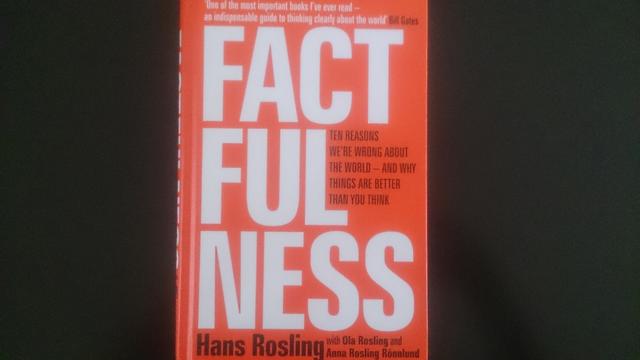So as not to derail it
You can host them here.Mothra wrote: If someone can explain in words of one syllable (or less) how I upload the pictures to here, I'll get straight on it
Be sure to choose 640x480 for message boards & then use the img BBcode tags to embed the direct link you get.
edit: A visual guide
Start typing your post then click on Full Editor & Preview
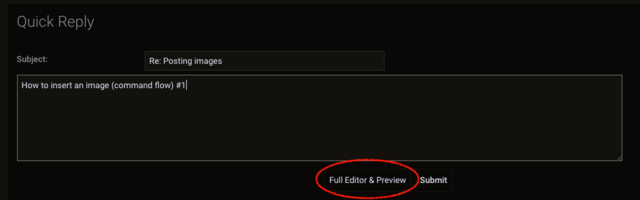
Click on the insert image icon & you'll see the img tags appear
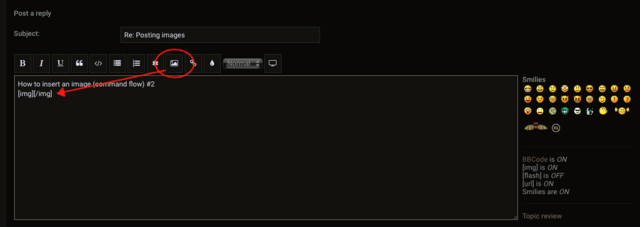
Copy/ paste the url of the image you want to insert (make sure it's not enormous) in between the img tags
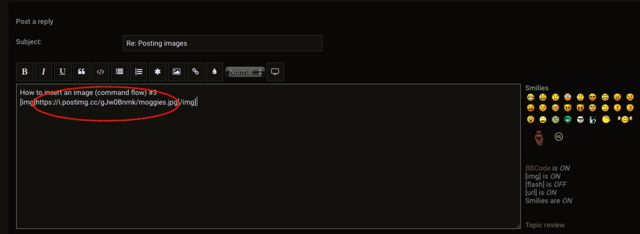
Click Preview & your image should be visible
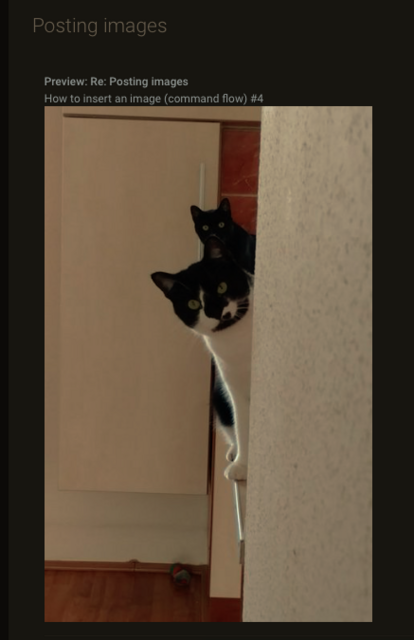
When you're happy with the post, just click Submit & you should be all done
 (postimage) ...
(postimage) ...  .. (666kb)
.. (666kb)