@iesus Yep. I got a little notification at the top of the page
Bug reports, quirks and other broken stuff
Cool! That's nice
'Are we the Baddies?'...
"Someday! Someday, everything you need, is just gonna fall out of the sky..." -A.E. Reading 1991
"Don't forget that most of the judges in witches trials had harvard degrees."
"Someday! Someday, everything you need, is just gonna fall out of the sky..." -A.E. Reading 1991
"Don't forget that most of the judges in witches trials had harvard degrees."
- Quiff Boy
- Herr Administrator
- Posts: 16827
- Joined: 25 Jan 2002, 00:00
- Location: Lurking and fixing
- Contact:
I've just fixed an issue with mailboxes so you can now batch delete private messages 
Previously you had to go into individual PMs and delete them one by one as the option to delete in batches was broken. It's fixed now.
Previously you had to go into individual PMs and delete them one by one as the option to delete in batches was broken. It's fixed now.
What’s the difference between a buffalo and a bison?
- emilystrange
- Above the Chemist
- Posts: 9033
- Joined: 03 Nov 2003, 20:26
- Location: Lady Strange's boudoir.
- eastmidswhizzkid
- Faster Than The Light Of Speed
- Posts: 9942
- Joined: 24 Mar 2005, 00:01
- Location: WhizzWorld
- Contact:
i've noticed that links to external web pages dont open in a new tab automatically like they used to, but annoyingl;y replace the viewed page with the link on it.  for example
for example
"And all my promises are lies
All my love is hate
I am the Politician, and i decide your fate"

All my love is hate
I am the Politician, and i decide your fate"
If you right click, you should be given the option to open in a new tabeastmidswhizzkid wrote: ↑11 Jul 2020, 06:52 i've noticed that links to external web pages dont open in a new tab automatically like they used to, but annoyingl;y replace the viewed page with the link on it.for example
- eastmidswhizzkid
- Faster Than The Light Of Speed
- Posts: 9942
- Joined: 24 Mar 2005, 00:01
- Location: WhizzWorld
- Contact:
yes of course lol. i'm not a f**king idiot (not all the time anyway...) but it used to be automatic. us oldies get used to stuf....by the way my grumpy tone is completely fake as after seeing twattted pics of yourself you look hard as fook! 
"And all my promises are lies
All my love is hate
I am the Politician, and i decide your fate"

All my love is hate
I am the Politician, and i decide your fate"
It's only makeupeastmidswhizzkid wrote: ↑11 Jul 2020, 08:25 by the way my grumpy tone is completely fake as after seeing twattted pics of yourself you look hard as fook!
- Quiff Boy
- Herr Administrator
- Posts: 16827
- Joined: 25 Jan 2002, 00:00
- Location: Lurking and fixing
- Contact:
@eastmidswhizzkid see above re: links in new windowsQuiff Boy wrote: ↑06 Jul 2020, 15:19sorry, missed your reply
ah yes, gotcha!
not opening links in new tabs all over the place is generally regarded as best practice these days
there are numerous usability and accessibility problems with automatically spawning a new browser tab, so the new version of the forum software doesn't do it
What’s the difference between a buffalo and a bison?
- eastmidswhizzkid
- Faster Than The Light Of Speed
- Posts: 9942
- Joined: 24 Mar 2005, 00:01
- Location: WhizzWorld
- Contact:
ah ok missed that. no biggie anyhoo....
"And all my promises are lies
All my love is hate
I am the Politician, and i decide your fate"

All my love is hate
I am the Politician, and i decide your fate"
- Being645
- Wiki Wizard
- Posts: 15321
- Joined: 09 Apr 2009, 12:54
- Location: reconstruction status: whatever the f**k
For some reason unknown I no longer receive any email notifications of new post, not even for threads that I've started myself.
Does one have to chose between options in the control panel? And if so, how? I just don't seem to get it ... ...
...
Does one have to chose between options in the control panel? And if so, how? I just don't seem to get it ...
You may need to recheck your preferences.
Go to
User control panel> Board preferences> edit notification options.
You should see this
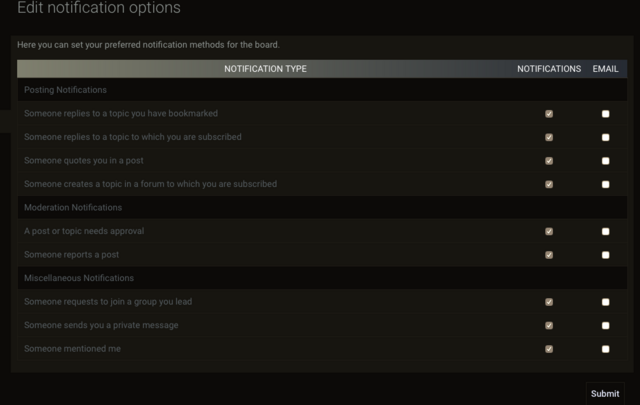
There you can check the email option &/or the notification option which shows up next to the little bell at the top right of the screen.
But, & I know this sounds daft but a lot of people (like me) forget. Click the submit button to confirm your choices.
- Quiff Boy
- Herr Administrator
- Posts: 16827
- Joined: 25 Jan 2002, 00:00
- Location: Lurking and fixing
- Contact:
Also, you may want to check your spam or junk folders. Sometimes emails sent by automated systems like this forum can get flagged as spam by your email provider.
What’s the difference between a buffalo and a bison?
- Being645
- Wiki Wizard
- Posts: 15321
- Joined: 09 Apr 2009, 12:54
- Location: reconstruction status: whatever the f**k
Thanks, Pista and Quiff Boy for the suggestions ...
And yes, I'd suspected the spam folder as well and checked it, but no. Nothing has arrived on that account.
I've now submitted my choices in the user control board again. We will see ...
@Being645 I have subscribed to this topic to see if I get emails now. Curious to know what is happening.
edit: Just to be certain all bases are covered. Have you subscribed or bookmarked the topic/ board you want the email notifications for?
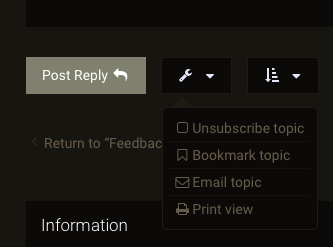
edit: Just to be certain all bases are covered. Have you subscribed or bookmarked the topic/ board you want the email notifications for?
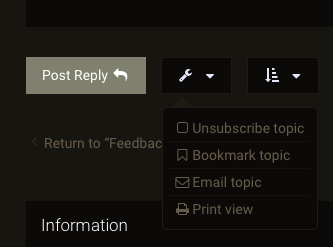
- Being645
- Wiki Wizard
- Posts: 15321
- Joined: 09 Apr 2009, 12:54
- Location: reconstruction status: whatever the f**k
@Pista
Given that there's only the Unsubscribe option, I think I'm subscribed to it as usual. "Email topic" is for sending somebody else a hint at this topic, I guess. And bookmark is what is say on the tin, so no the usual email-notification stuff, either.
Given that there's only the Unsubscribe option, I think I'm subscribed to it as usual. "Email topic" is for sending somebody else a hint at this topic, I guess. And bookmark is what is say on the tin, so no the usual email-notification stuff, either.
Hmm. I got an email from this thread when you replied
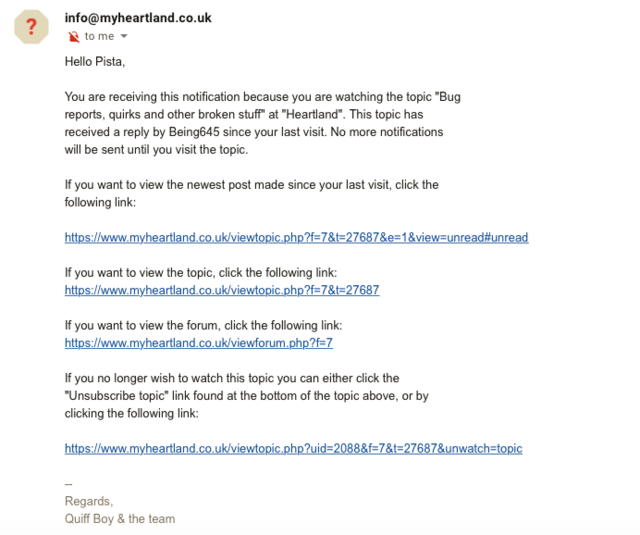
Okay. Going to give this another go. On the thread tool drop down do you only see the unsubscribe option? If you do, check it. Then go to that tool again & you should see
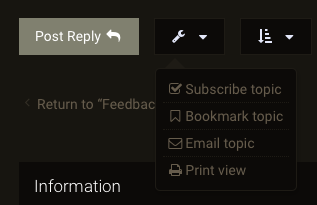
Now bear with me here. I'm determined to figure this out.
Choose the subscribe option & afterwards check it again. Once you've subscribed you should then only see the unsubscribe option listed .
Provided you choose to have emails to subscribed topics in you user control panel (& have submitted that choice) it should work.
For clarity, when I first subscribed to this thread it didn't work first time. I may have clicked the wrong thing, I don't know. But the second time it worked okay.
Fingers crossed
- Being645
- Wiki Wizard
- Posts: 15321
- Joined: 09 Apr 2009, 12:54
- Location: reconstruction status: whatever the f**k
Uff, thank you for the info...
So I'll create an exception for HL emails in the provider settings and see it that helps ...
Err, what's the the HL Forums email address , btw ... not having seen it for two weeks
has somewhat deleted it from my memory ...
- Quiff Boy
- Herr Administrator
- Posts: 16827
- Joined: 25 Jan 2002, 00:00
- Location: Lurking and fixing
- Contact:
ideally anything from "@myheartland.co.uk"
i think the forum sends emails as info@myheartland.co.uk if you need to add a specific address
i think the forum sends emails as info@myheartland.co.uk if you need to add a specific address
What’s the difference between a buffalo and a bison?